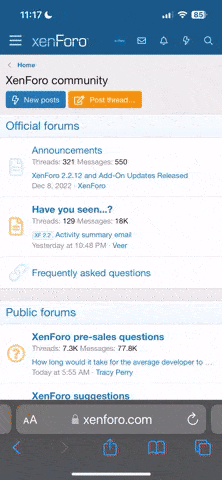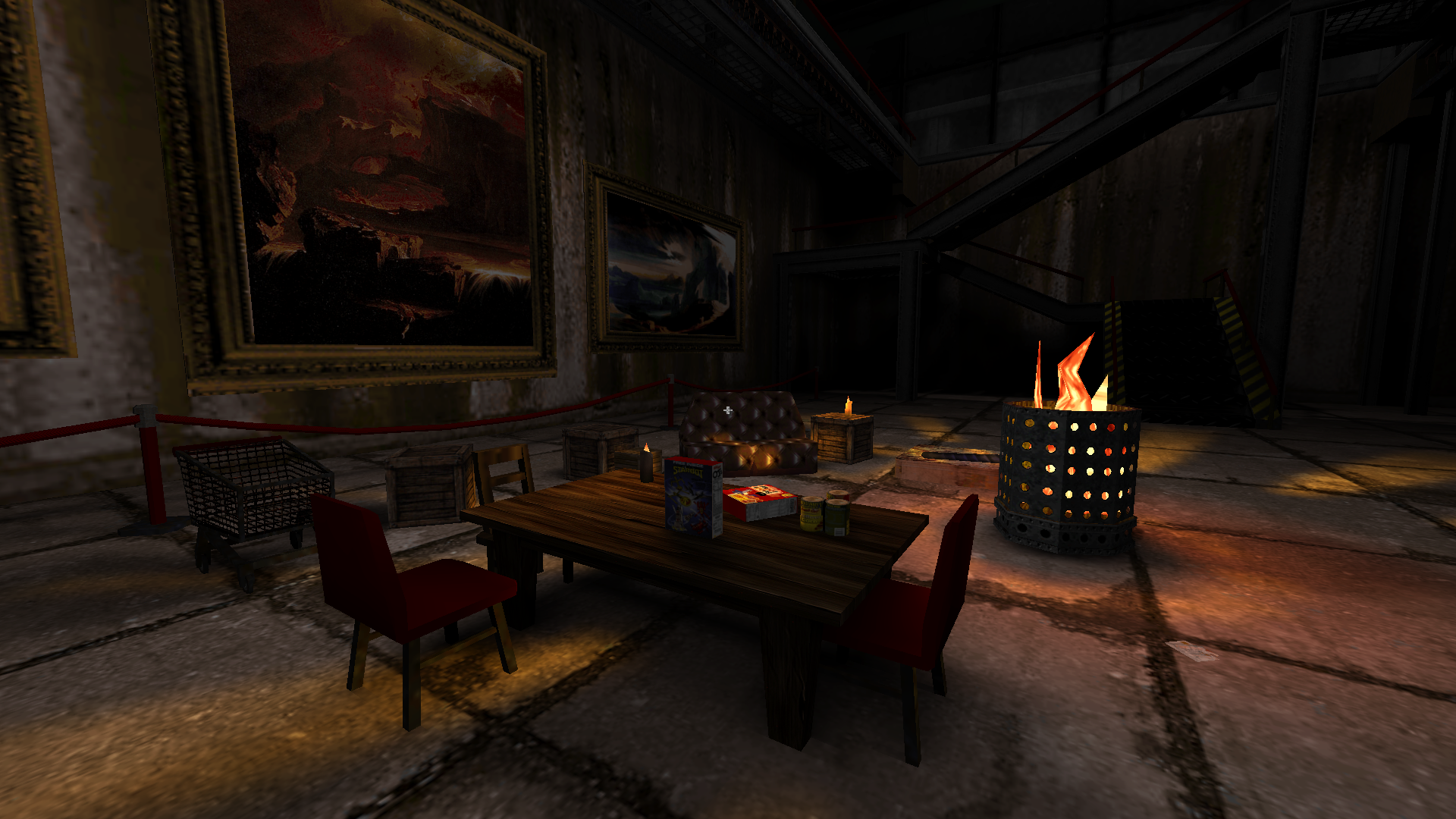Thanx for the feedbackI was curious so I tried your mod with Quakespasm Spiked. There is no longer an issue with clipping in elevators. So anyone playing this rather impressive mod should be sure to use QSS and not Ironwail until this bug is squashed. There may be a significant framerate drop but 70 FPS on my i9/3070 ain't excactly chugging. It should be a smooth experience on similar hardware though I was getting the full 120 FPS in Ironwail so I really hope the author of that source port sees this and decides to try to fix the clipping in long elevator/train rides.
Was amazed to discover that crates are movable in Peril lol Must make for some fun puzzlesHope you continue to update and improve it. It's an incredible project that captures an excellent cyberpunk aesthetic. It reminds me a little of the retail Half-Life 2 mod G String from the few minutes I played. Final comment: loved the riotgrrrl song at the beginning.
Hopefully Spike will continue to work on Qss, and I am sure that Ironwail will improve it's compatability.
I prefer to play Ironwail because of its higher framerate on most but strangely not all maps.
But I do love the particle effects and smoothness of Qss, especially the weapon impact effects, snow effects, and rain effects.