Pectin is a map (BSP) validation tool to allow users to quickly identify defects with their maps. There are primarily two roles for which this tool is intended:
The main view displays a list of maps on the left, which can be expanded to identify categories that are checked for defects. Any item that has a defect is highlighted in red and shows the unexpected value (State) and explanation of why that value is an issue.
Select
For the purpose of submitting error reports, build information can be found in the
Please note that some design choices are due to technical costs (it's hard to identify leaks, but easy to indicate there's no VIS) or are opinionated in nature (tracks 2 and 3 aren't good for maps and are identified as defects). Please feel free to ignore any "defect" you find irrelevant. Irrelevant defects can be filtered out through
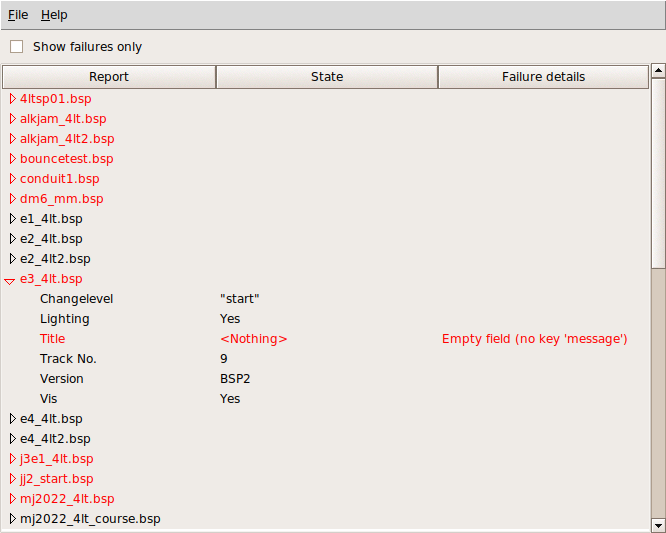
Post any bug reports here:
https://github.com/4LT/pectin
- Map authors, to check their map before submitting to a jam or mod
- Jam/mod organizers, to identify defects in a selection of maps before packaging and releasing their jam or mod
The main view displays a list of maps on the left, which can be expanded to identify categories that are checked for defects. Any item that has a defect is highlighted in red and shows the unexpected value (State) and explanation of why that value is an issue.
Select
File > Open Map(s) (Ctrl+O) to select 1 or more maps in a directory. File > Open Folder opens all maps (.bsp files) in a given folder.For the purpose of submitting error reports, build information can be found in the
Help > About section (F1). A list of all licenses of all dependencies (including transitive dependencies) is provided as well. This is of interest to no one and exists solely for legal compliance.Please note that some design choices are due to technical costs (it's hard to identify leaks, but easy to indicate there's no VIS) or are opinionated in nature (tracks 2 and 3 aren't good for maps and are identified as defects). Please feel free to ignore any "defect" you find irrelevant. Irrelevant defects can be filtered out through
Options > ConfigurationPost any bug reports here:
https://github.com/4LT/pectin
