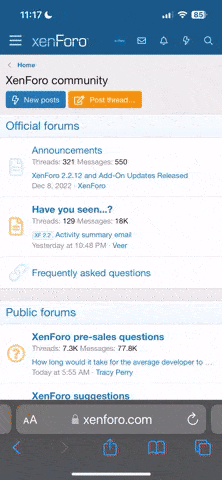I'm currently trying to modify the existing code to incorporate the best things from all the Quake series, one of which is the Armor Shards from Quake 2 and Quake 3.
Touching any armor runs though armor checks which calculates if you can pick it up, or not.
Currently, I'm aware of 4 documents that I will need to consider when doing this ...
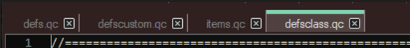
Most of which will incur changes in items.qc
This is my currently configuration, items.qc
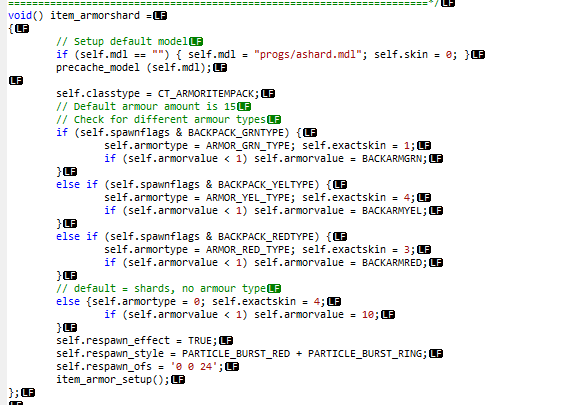
Which only lets mew pick my first armor shard, which I'm trying to associate to an armorvalue of 10 or so. (for now)
I've also noticed Arcane Dimensions does have an existing 'Armor Shard' system incorporated into it, but i'm unable to fully understand it due to how technical the coding is. I am inexperienced in writing any code at all.
defsclass.qc
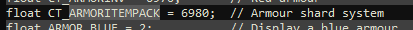
I appreciate any help, and thank you for your time.
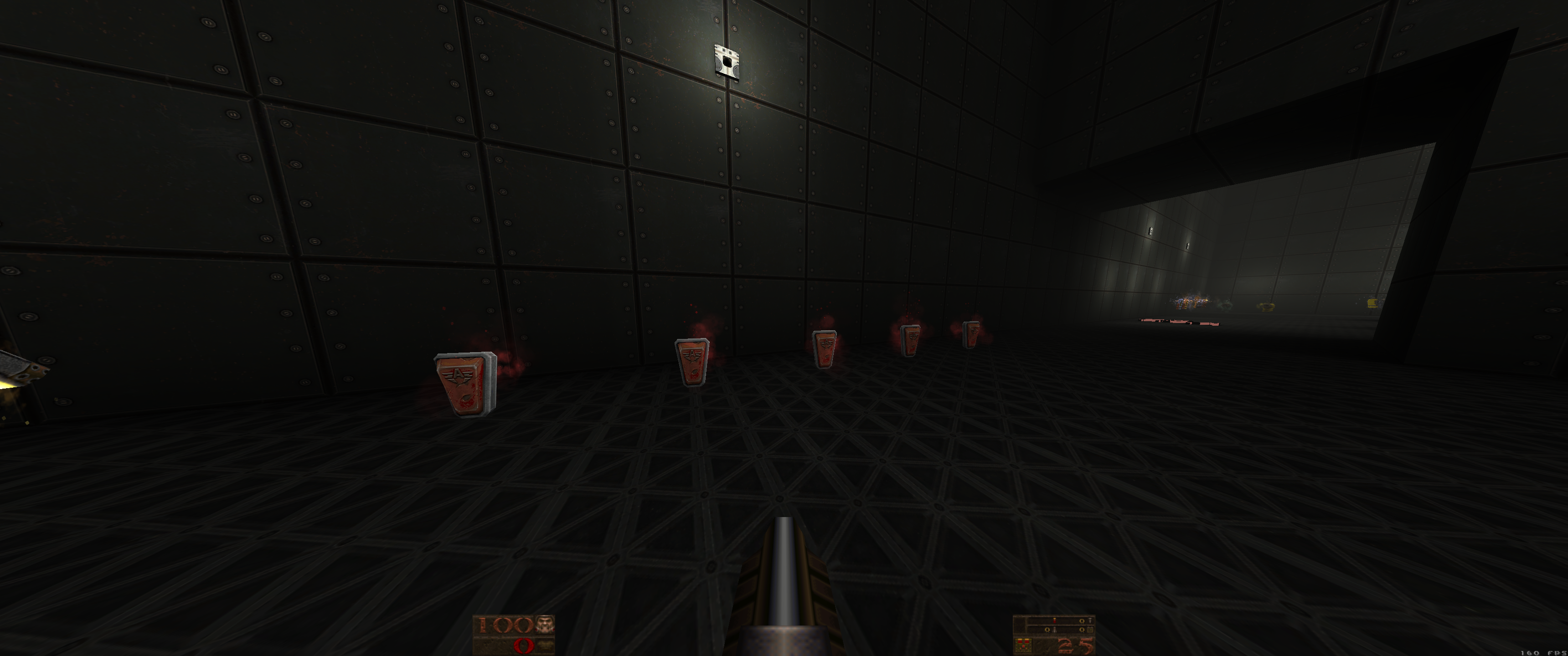
Touching any armor runs though armor checks which calculates if you can pick it up, or not.
Currently, I'm aware of 4 documents that I will need to consider when doing this ...
Most of which will incur changes in items.qc
This is my currently configuration, items.qc
Which only lets mew pick my first armor shard, which I'm trying to associate to an armorvalue of 10 or so. (for now)
I've also noticed Arcane Dimensions does have an existing 'Armor Shard' system incorporated into it, but i'm unable to fully understand it due to how technical the coding is. I am inexperienced in writing any code at all.
defsclass.qc
I appreciate any help, and thank you for your time.