A free, very basic tool that transforms an input texture with an input LUT texture.
This is just simple lookup logic, if you need something more powerful grab this:

You can find the LUT textures here:
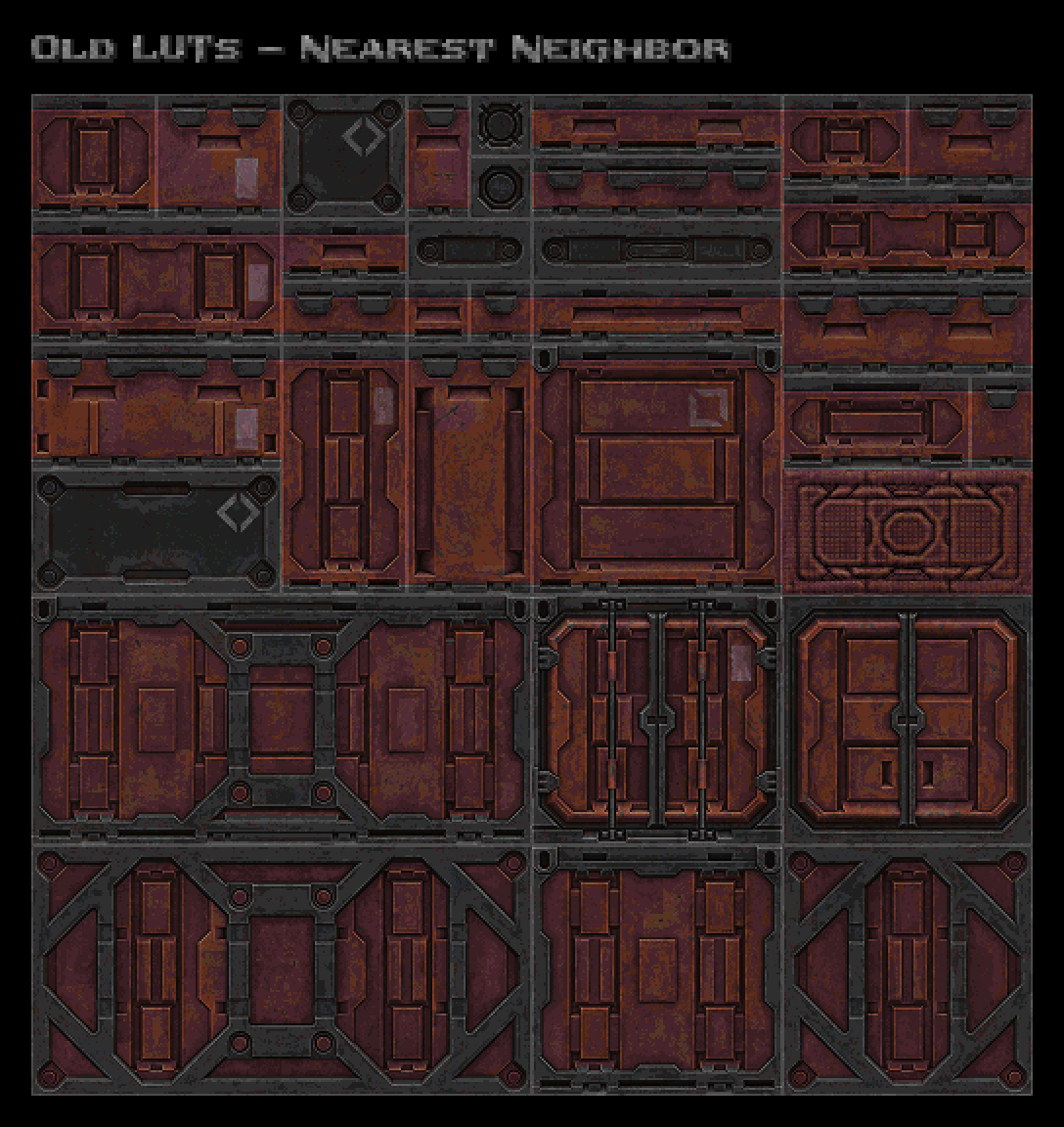
 www.slipseer.com
www.slipseer.com
How to use:
For normal use just drop the SampleLUT.sbsar into your substance library folder.
If you're interested to see how it works check, out the .sbs file. The logic is commented so you can follow along.
This is just simple lookup logic, if you need something more powerful grab this:

You can find the LUT textures here:
Error Diffused Quake Palettte Colour Lookup Tables for used with Substance Designer/Painter
This release contains 36 full size Quake Palette Colour Lookup Tables for use with SD/SP via the Pixel8or plugin. These LUTs were generated using Error Diffusion and as such yield much better results than Nearest Neighbor ones. These LUTs have...
 www.slipseer.com
www.slipseer.com
How to use:
For normal use just drop the SampleLUT.sbsar into your substance library folder.
If you're interested to see how it works check, out the .sbs file. The logic is commented so you can follow along.

