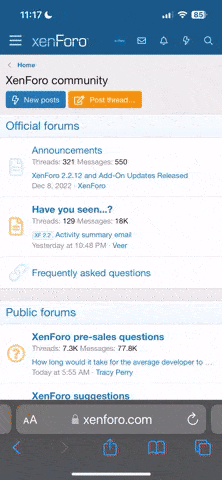Thanks to @Joel B we have an add-on server for Quake Enhanced (also known as KEX Quake / Quake Rerelease) working! It's simple to set up and new map sets will appear right from the game's add-ons menu. Here's all the details: https://kexquake.s3.amazonaws.com/index.html
And here's a video showing how it's done:
It will be continually updated with new map sets, and we'll be happy to work with mappers to test for compatibility for the server. Given Quake Enhanced is now the most common entry point for new players, I am hoping this will bring more new players to custom Quake maps. It's also pretty convenient for COOP play too!
We have a discord too, so we can share updates and additions easier: https://discord.gg/zg2ENYQDty
And here's a video showing how it's done:
It will be continually updated with new map sets, and we'll be happy to work with mappers to test for compatibility for the server. Given Quake Enhanced is now the most common entry point for new players, I am hoping this will bring more new players to custom Quake maps. It's also pretty convenient for COOP play too!
We have a discord too, so we can share updates and additions easier: https://discord.gg/zg2ENYQDty
Last edited: